Go to the Visual Studio Code download page at https://code.visualstudio.com/download.
Choose the version that matches your operating system (Windows, Linux, or macOS).
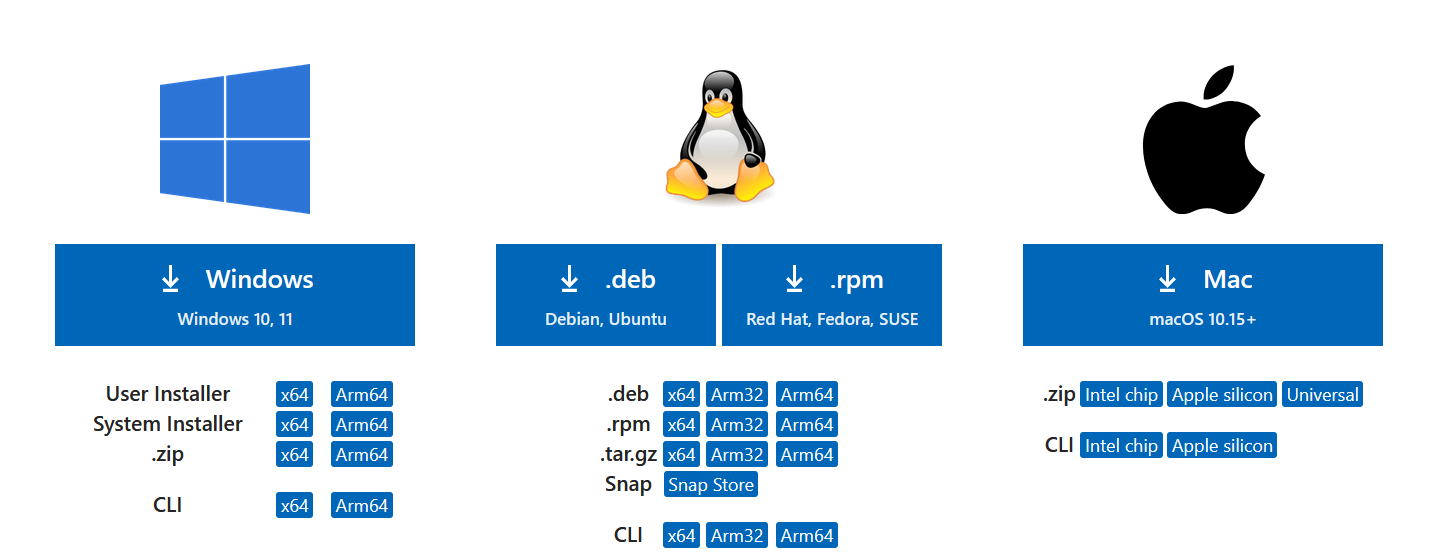
Create a GitHub account: https://github.com/signup?source=login.
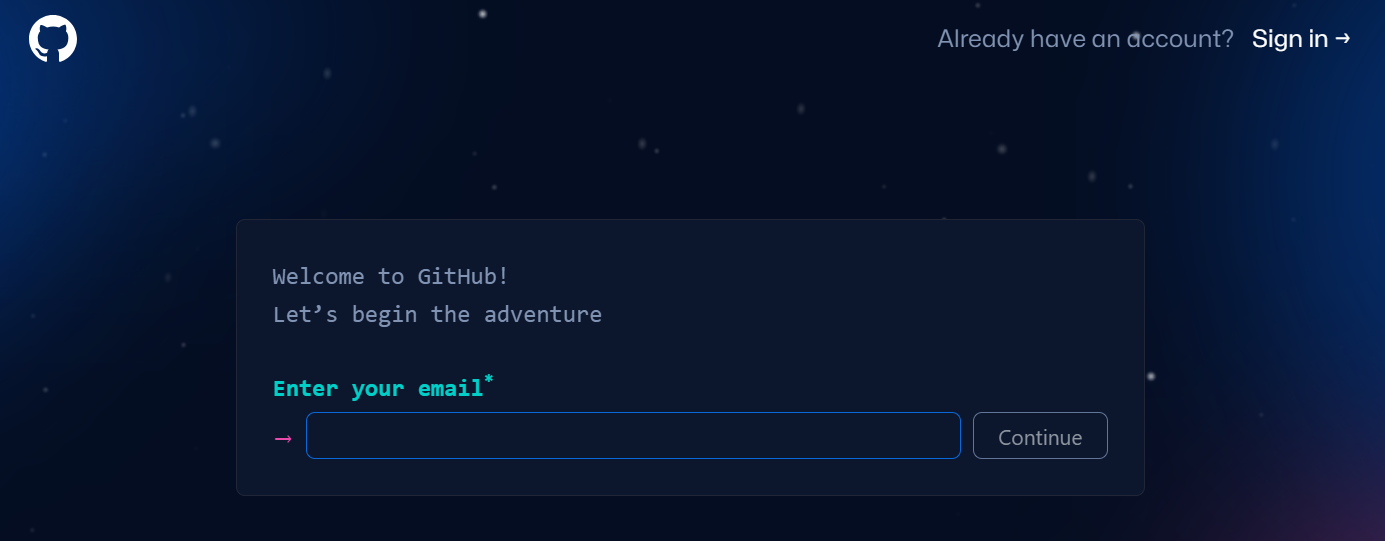
Register with Mynt-Live: Email me
In Visual Studio Code install the GitHub Copilot extension: Ctrl-Shift-X
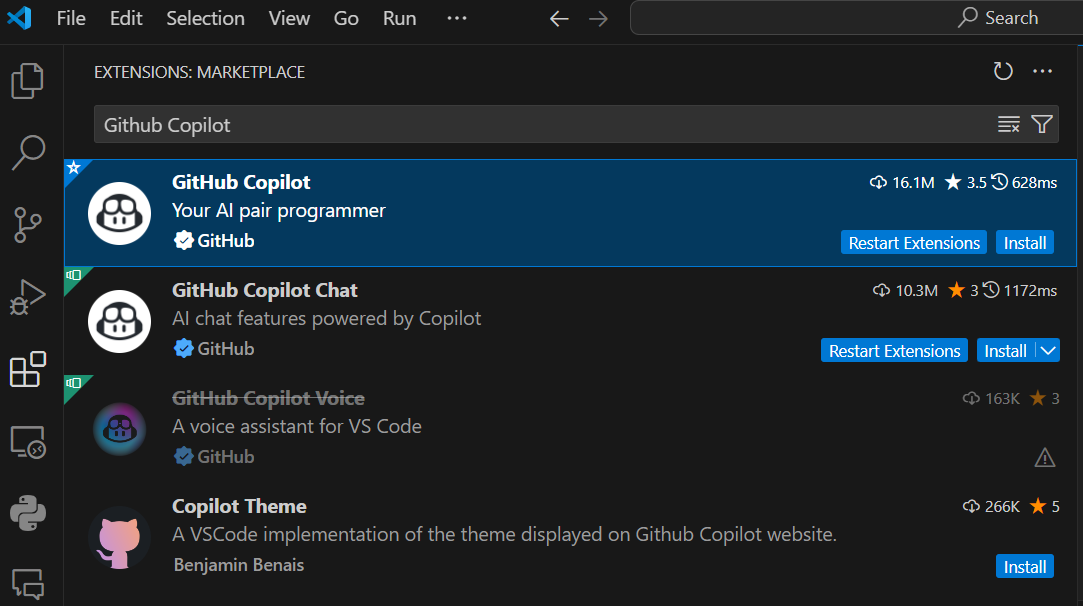
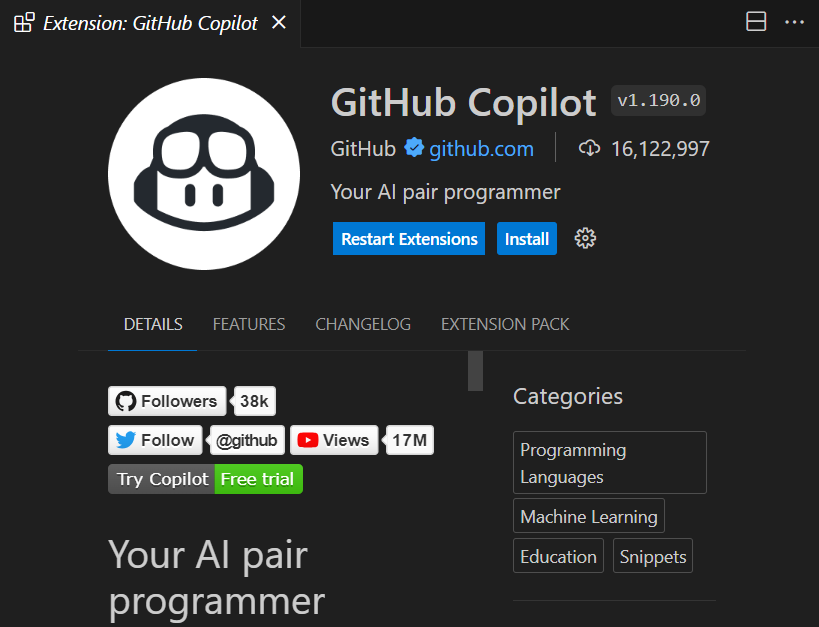
You can now ask GitHub Copilot to provide code snippets.
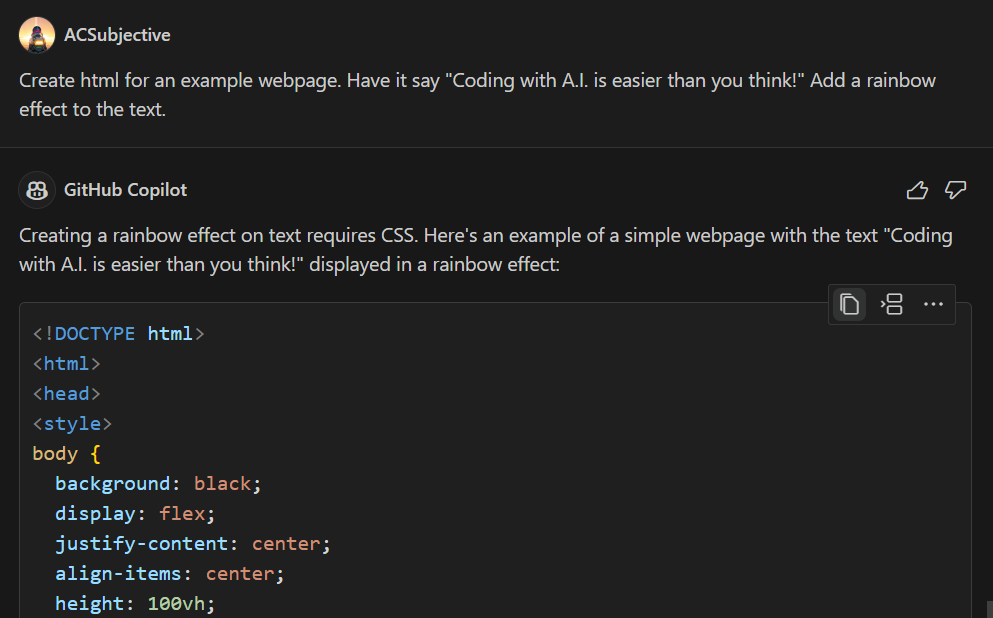
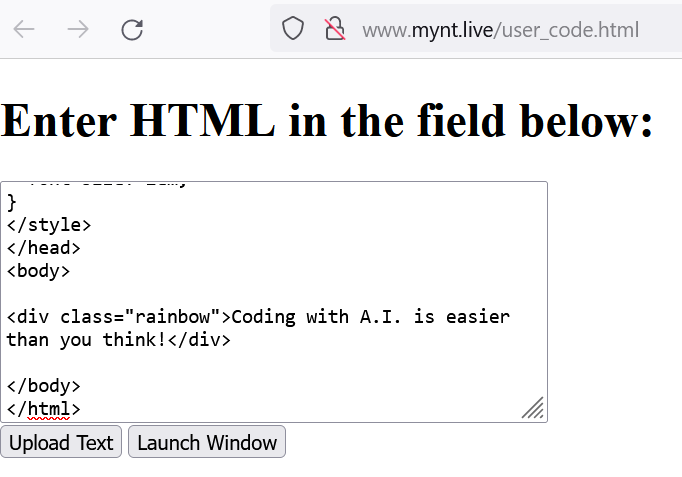
You can test html snippets here: http://www.mynt.live/user_code.html